
- #How to use samsung frp tool drivers#
- #How to use samsung frp tool driver#
- #How to use samsung frp tool portable#
- #How to use samsung frp tool android#
Once the Samsung USB driver is installed and your device is successfully connected to the computer in meta mode on the Start Activation screen, click on the Bypass FRP button in the tool it will retrieve your Samsung device's information and shows you a web browser launch popup notification message on your mobile device. Ensure you connect your device On the Start Activation screen in meta mode, and then Ensure that you have Samsung USB drivers installed on your computer if not, you have installed them first.
After completing your computer's rebooting process, relaunch the program and connect your device to the computer via a USB data cable. (After disabling driver signatures, you must restart your computer otherwise, the tool will not work or recognize your device). After launching the program, click " Disable drivers signatures", once you have done that, the info notification (Disabling Done, reboot your PC) will pop up, click OK, and Reboot your computer. 
(This tool is portable and does not require any installation to get started or launched.)
First of all, you have to download this tool from the link given below and extract it on your computer desktop or any folder wherever you like. This tool's special thing is that it is absolutely free and can be used by any common person or mobile technician. Most mobile technicians and the general public use this program to unlock the FRP lock of Samsung's Android device for free. And it's compatible with all Android versions of Samsung's smartphones. And its main feature is to launch the web browser on the FRP Lock Samsung device via meta mode. Easy Samsung FRP tool is known for retrieving Samsung mobile device information such as model number, firmware version, IMEI through meta mode. Download Links of the Easy Samsung FRP Tool.Įasy Samsung FRP has developed Easy-Team Tools and is only available for the Windows operating system. What Are the Additional Details of Easy Samsung FRP Tool?
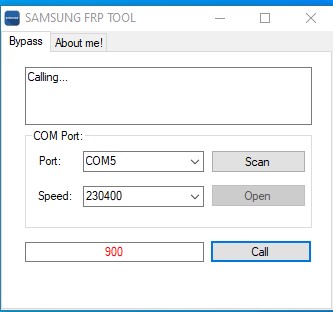
What Is the Content of Easy Samsung FRP Tool?
Go to the downloaded folder and extract the firmware. When the downloading process is complete, firmware decrypts automatically. Downloading will start with the estimated downloading process. Click on Download if you want to Download Samsung’s latest firmware. Enter your device Model number in the Tool Model Tab like SM-N9860. Open the Extracted folder and run SamFirm.exe. Extract downloaded file with WinRAR or 7ZIP. Bypass Mi Account(auto or by selected loader). Lenovo,Samsung,Huawei, Xiaomi, Oppo ,infinix, Vivo, Meizu ,ZTE, Alcatel,Tecno…Etc Just Click then, Connect Brom then, Operation Done = One Click FRP( Samsung MTK) no need to select any partition = Change user login by email only, no need for password anymore. ** =Added EMMCDL method if auto-detect fail, EMMCDL must select loader(beta not tested ) 

=Added oppo safe format(Keep Gallery only) N case, your gadget is stuck at the FRP lock confirmation screen and you have failed to remember the record data, Then these basic step-by-step guidelines will assist you with bypassing the google account lock from your gadget.



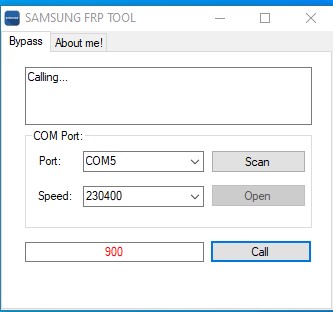




 0 kommentar(er)
0 kommentar(er)
